App
Keep Mobile App
1. Application
Download the Keep Mobile App by clicking on one of the two links below in order to start the setup process for your new Keep Vehicle Monitoring System.
App Store Link
Google Play Store Link
Enter your phone number into the app to receive a one-time passcode which will automatically log you into your account.
2. Preparation
Prepare your vehicle for your new Keep Device. The first step is to find the OBD port in your vehicle. Finding the OBD connection will be easier than you think! It is most likely under your steering wheel on the left or right side as shown here.
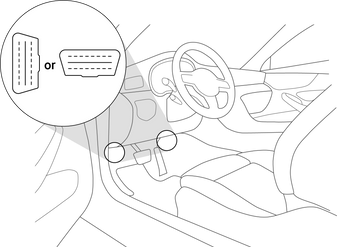
Can't find your OBD Port? Click here to find out where to look in your specific vehicle.
Once you have found the OBD Port, plug in the power cable that came in your Keep Device box. Now you can route the cable from the OBD Port to a cupholder in the center of your vehicle. Make sure to do this in a safe manner by either routing the cable underneath your dashboard with the provided clips or if you have floor mats in your vehicle, the cable can easily be routed underneath them.

3. Installation
The Keep App will guide you through the installation of your Keep Device. Click the Start Install button to begin.
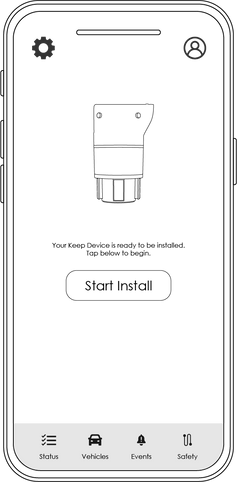
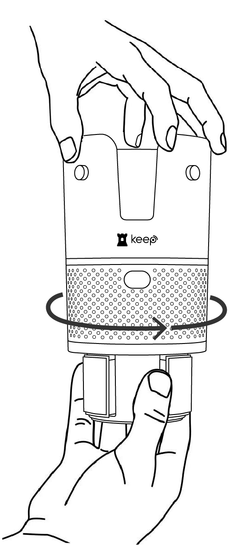
Expand or contract the legs by holding the bottom of the device and twisting the upper portion. This will allow the device to lock securely in most cupholders.
Need Help?
Having trouble with the setup or installation of your new Keep Vehicle Monitoring System? Check out our FAQs page for more helpful tips or Contact Us if you still need help.